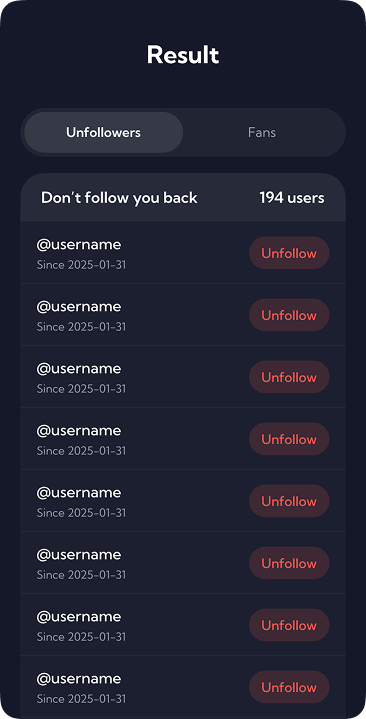Tutorial. How to get ZIP file for Unfollower Tracker
Tutorial. How It Works
How to get ZIP file for Unfollowers Tracker
Introduction
Unfollowers Tracker is the safest tool to find out who doesn't follow you back on Instagram. You don't need to log in with your Instagram account, protecting your privacy and security. This tutorial will guide you step-by-step on how to obtain the necessary information from Instagram and use it on Unfollowers Tracker.
Tutorial step-by-step
Step 1: Go to your Instagram profile menu.
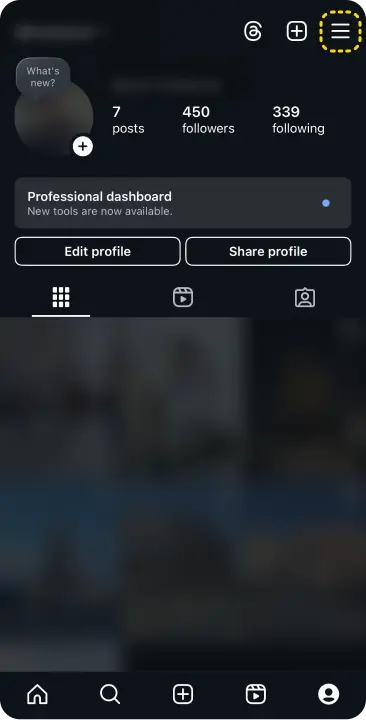
Step 2: Select "Your activity".
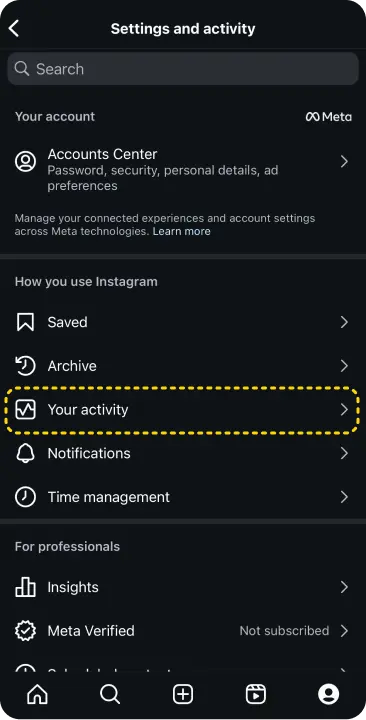
Step 3: Scroll down and select "Download your information".
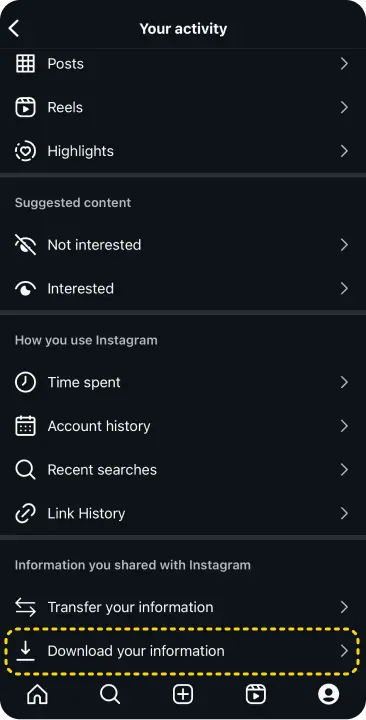
Step 4: Select "Download or transfer information".
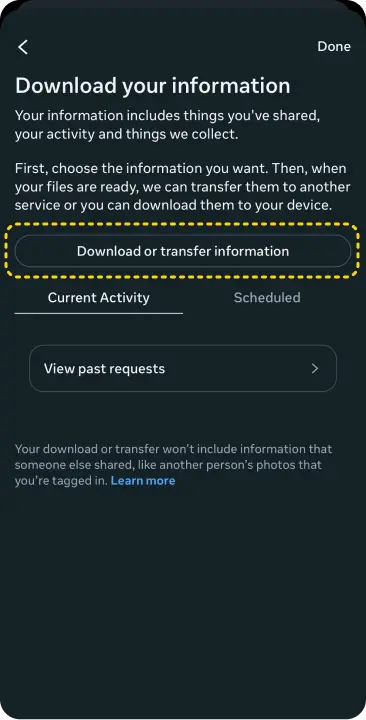
Step 5: Select your Instagram account and press "Next".
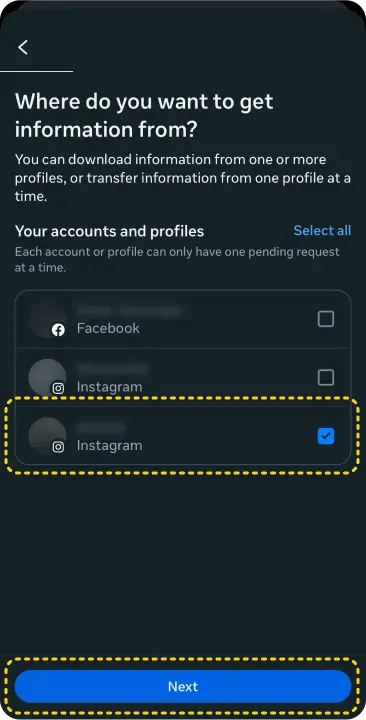
Step 6: Select "Some of your information".
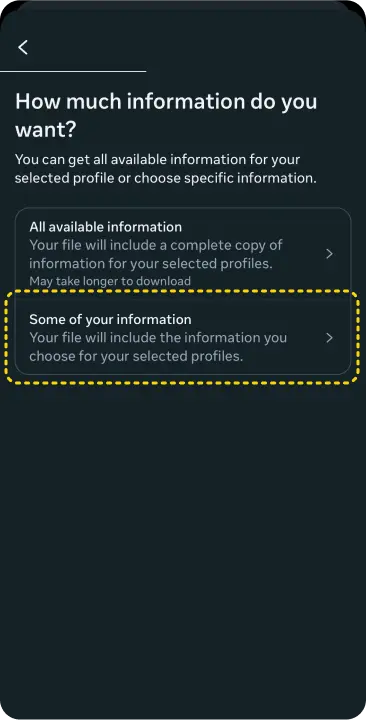
Step 7: In "Connection", select "Followers and following", then "Next".
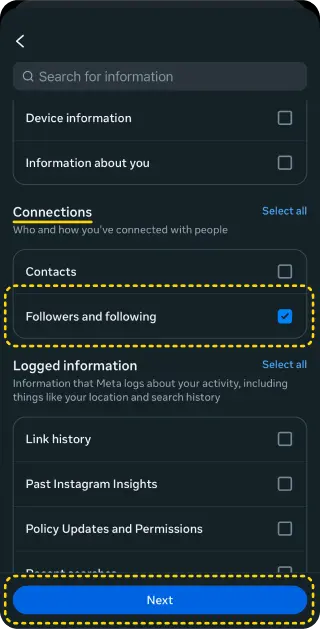
Step 8: Select "Download to device".
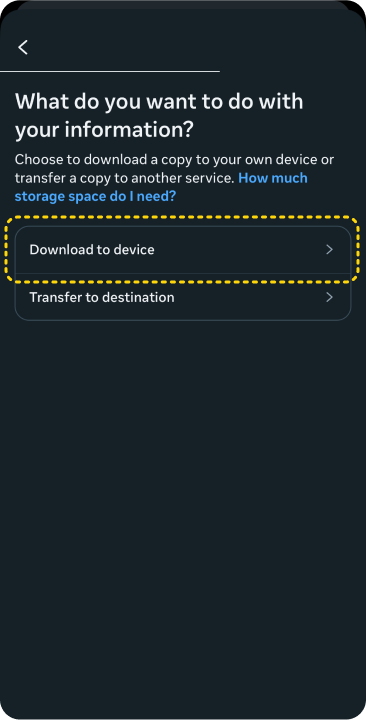
Step 9: Click on "Date range" and select "All time" and "Save".
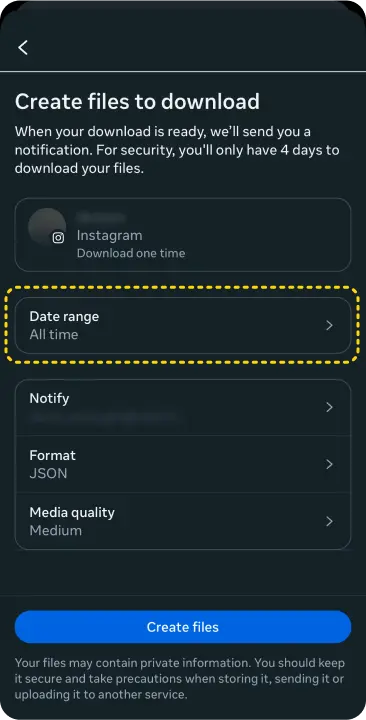
Step 10: Click on "Format" and select "JSON".
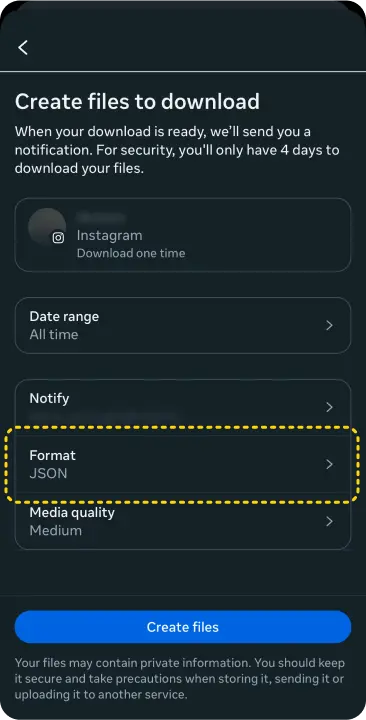
Step 11: Click on "Create files".
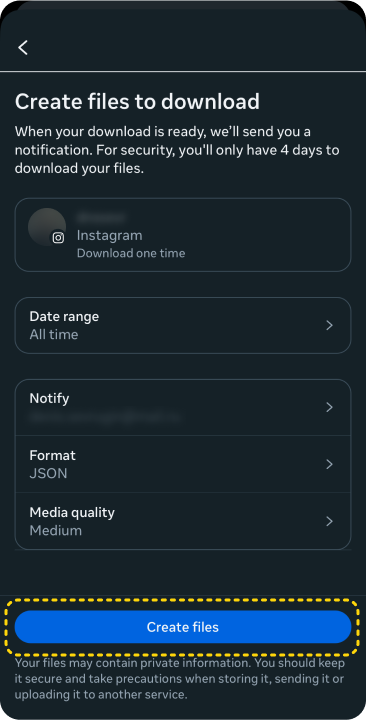
Step 12: Wait for the confirmation email from Instagram.
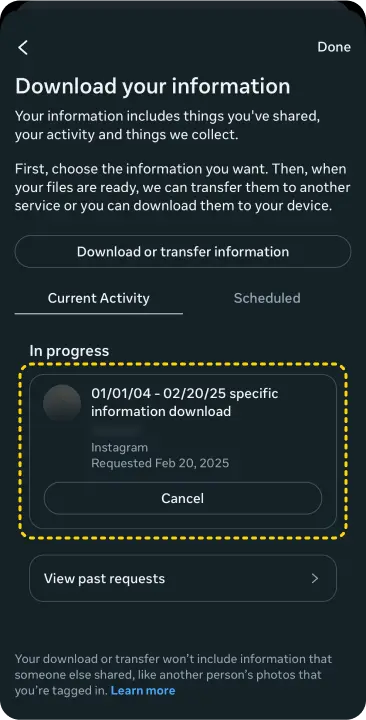
Step 13: Download the ZIP file from the email or Instagram.
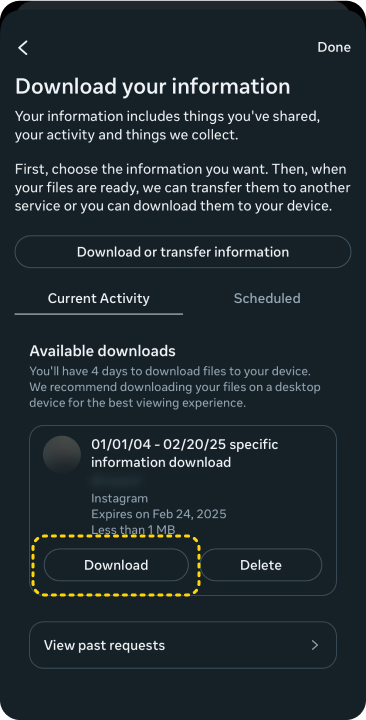
Step 14: Open our site and click on “Discover Unfollowers”.
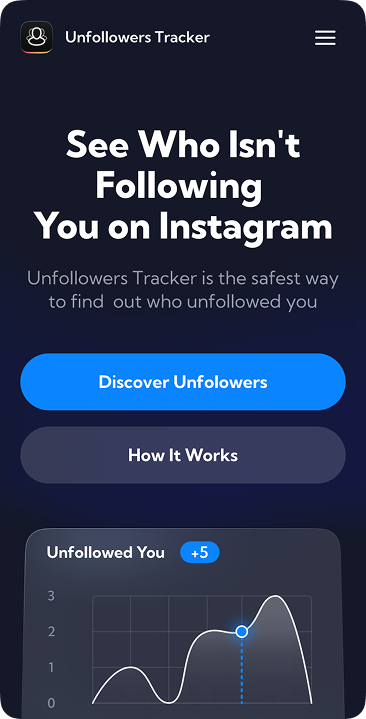
Step 15: Upload the ZIP file to Unfollowers Tracker.
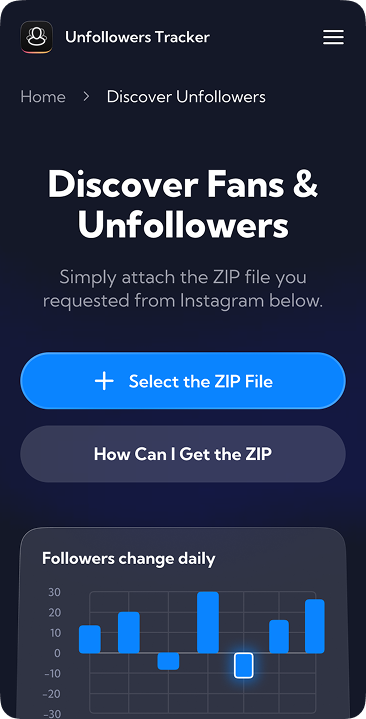
Step 16: Get your result.